How your business can benefit from Power BI and Power Apps integration?
If you have ever looked for a self-service business intelligence tool, you might have come across Microsoft Power BI. However, Power BI comes with its own set of limitations that can be overcome when integrated with Power Apps.
This blog talks about how Power BI insights become more actionable with PowerApps and their integration can benefit your business.
Difference between Power BI and Power Apps
Power BI makes it possible for business leaders to view data and find insights to make better decisions. It transforms any unrelated data sources into interactive, visually appealing, and coherent insights as a set of tools running together. It utilizes a brilliant collection of software services, extensions, and applications to provide you with a clear view of the things taking place on every business level.
On the other hand, PowerApps in Microsoft refers to the enhanced app development environment that allows you to build robust and custom applications. Power Apps provides you with the tools set to build custom business apps that could be integrated with on-premise or online data sources.
Along with development tools, Power Apps comes with an excellent collection of applications, data platforms, connectors, and services necessary for speeding up the entire app development process.
Even if you are a citizen developer (non-programmer), you can develop an application and boost your team’s productivity. As per Power Apps consultants, the business applications you create with PowerApps guarantee dynamics in business logic and boost workflow capabilities.
Why Integrate Power BI with PowerApps?
Here’s a simple answer – “Powerful alone. Better together”.
To give you an example, every business owner wants a customized business app where they can access all the desired data in a single view. But often, generating insight isn’t enough, you need to act on this data.
Acting on the data could be as simple as identifying an underperforming business unit or planning to increase sales or performance to get it back on track. Or it might be identifying potential customers from a list of users and targeting that customer immediately for faster response.
Well, Power BI and PowerApps integration make it all possible. You can make most of your information while having a bigger picture and more significant insights into your business. By using Power Apps inside Power BI, you can pass context-aware data to a canvas app, which updates in real-time as you make changes to your report.
Now, your app users can derive business insights and take actions directly within their Power BI reports and dashboards. This integration can also unleash huge benefits and enhance your solutions. You can also possibly promote BI sharing across the organization using a single app or even build an application where your customer can see real-time data information.
The apps you created with the integration of Power BI and PowerApps also enable you to view data and act on it right away from anywhere and anytime.
Benefits of embedding Power Apps with Power BI
With the PowerApps for Power BI, acting on data has never been easier or more integrated.
PowerApps makes it easy to build automated workflows that connect to software and services you already use. Now, with our custom visual, you can use Power BI to find an insight, then trigger an action directly within your report.
The custom visual eliminate manual, error-prone data entry so people across your organization can take action in one click. It allows you to view context data by integrating Power App into the same Power BI dashboard. There are countless opportunities to unify these tools and use them together.
Here are a few common use cases that can have huge benefits.
Editing source data directly
One of the biggest advantages of using Power apps and Power BI together is the ability to write back data to the source system. Power BI allows users to only see the data as it’s a read-only tool while Power Apps provide a way to modify this data directly to the source.
A good example is making changes in resource allocation for company staff. If one of the employees left the organization and a new employee has joined in its place, you can update the same with the help of the integrated Power App by directly writing back to the data source from within the Power BI Report.
Adding additional information
Just like editing the data directly, the solutions also allow for additional data to be stored. This may include adding comments to the data source and making it visible for others to see whenever they access the reports. It could also send an email regarding some information you have filtered in the reports.
Taking action on data
We can add a new record in the data source or update existing data in Power BI with Power Apps integration. Besides this adding or updating operations, there could be a scenario where you want approval from a business user for a data point shown in the Power BI dashboard. To implement such a scenario, we can embed Power Apps which will trigger a flow in Power Automate and take a huge amount of actions internally. So Power App provides a shell to initiate and control different actions.
A Use case for Power Apps integration in PowerBI
The integration of the two platforms enables you to transform your warehouse asset management process. You can use real-time data to ensure more accurate and faster inventory management in warehouse by allocating in different section.
Consider a scenario of warehouse inventory management system, where users are allowed to click on Visio diagram and allowed to define the placement of inventory in warehouse as per section availability directly from Power BI with the help of Power Apps.
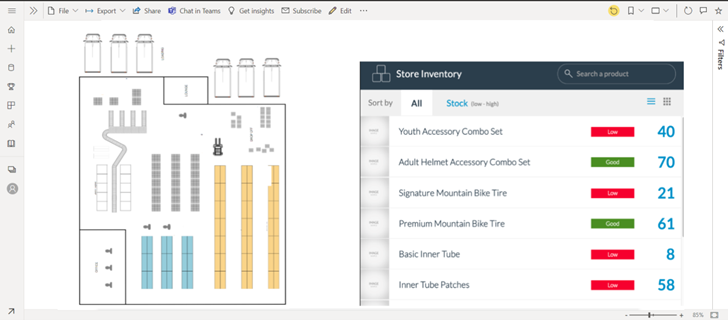
As you combine the capabilities of Power BI and PowerApps, users can send real time ordering to system for inventory placement. The integration offers you an executive status dashboard that you can use to view assets allocation on the fly.
Conclusion
Power BI is the only integration tool that allows you to connect different data sources, import them and create a different dashboard from that data. However, you cannot update or add new data back to those data sources. Here PowerApps comes to help. As you integrate PowerApps inside Power BI, you have the opportunity to build reliable and helpful analytic solutions. So, you can never underestimate the advantages of integrating these powerful platforms. After completing the integration, be ready for simplified operations while achieving your business needs in no time.
If you are looking for Power BI consulting, let our experts help you out. Connect with us today.


