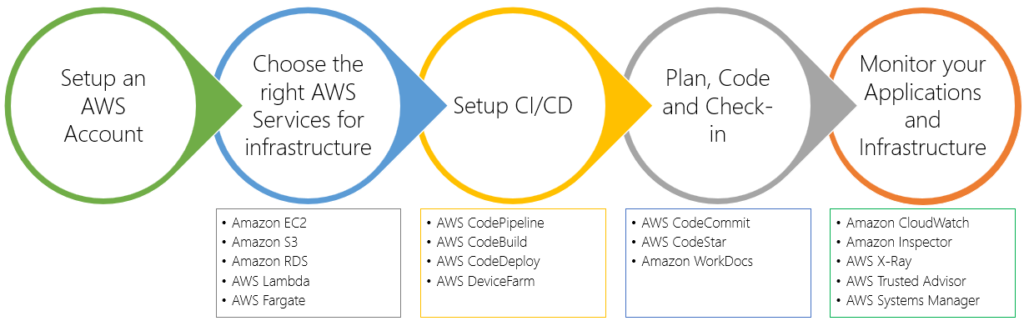How to Set Up DevOps with AWS – Part 1 of 9
Part 1 – Setting up DevOps
Introduction
DevOps is an iterative software development approach that brings development and operations teams together for improved collaboration and accelerated software delivery. One popular platform for implementing DevOps practices is Amazon Web Services (AWS). In this article, we will discuss how to do DevOps using AWS and introduce some of the key AWS services that can be leveraged in a DevOps workflow.
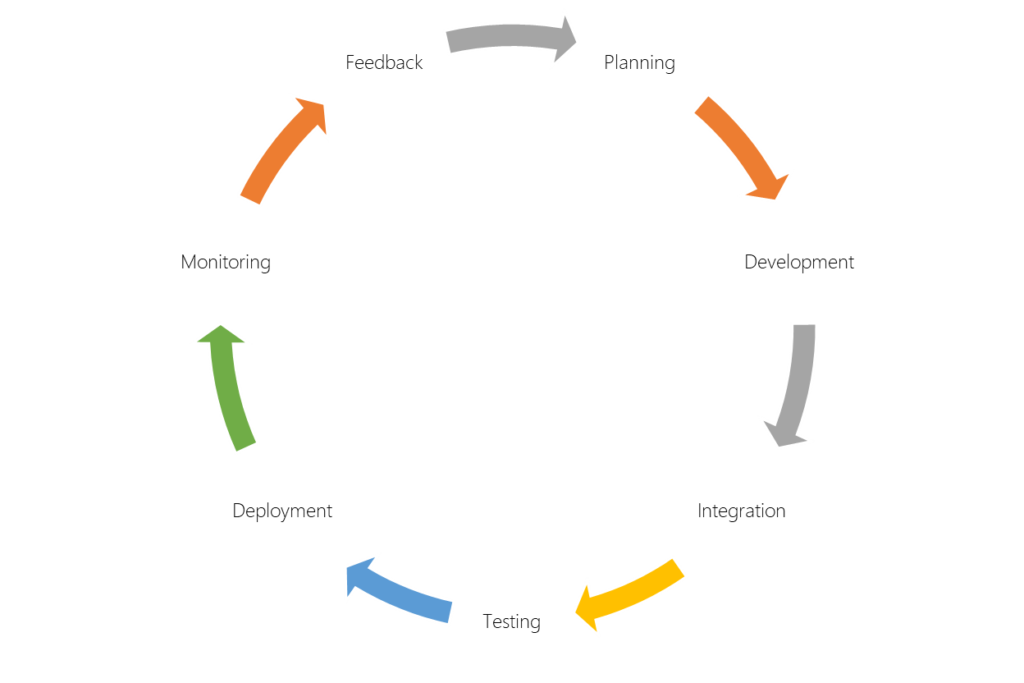
The image given above shows the cyclic process of DevOps. We will move forward with the assumption that our audience knows what DevOps is, and keeping in line with the scope of this article, we will only discuss high-level steps to set up DevOps using AWS.
Setting up DevOps
High-Level steps you can follow to set up DevOps using AWS are given below. They follow the depiction of the sequence that would need to be followed or made available while setting up the DevOps process.
1. Set up an AWS Account
The first step to using AWS for DevOps is to set up an AWS account. Go to the AWS website (https://aws.amazon.com) and follow the prompts to create a new account. You will need to provide your contact and billing information, and you may also need to provide credit card details.
- AWS Management Console
This is a web-based interface that can be used to access and manage AWS services.
- AWS Command Line Interface (CLI)
This tool is used to access AWS services from the command line.
- AWS Identity and Access Management (IAM)
This service manages users and their permissions within your AWS account.
- AWS Trusted Advisor
This service provides best practice recommendations for optimizing your AWS resource.
- AWS Support
It is a range of support options that you can use to get help with AWS services and troubleshoot issues.
2. Choose the right AWS Services for Infrastructure
AWS offers a wide range of infrastructure services that can be used to host databases, products, files, objects, and services. Some popular services for DevOps include:
- Amazon EC2 (Elastic Compute Cloud)
This is a web service that provides a resizable computing capacity in the cloud. It can be used to host applications and run them in the cloud.
- Amazon S3 (Simple Storage Service)
This is an object storage service that can be used to store and retrieve data. It is a scalable, high-availability service that can store data for applications, websites, and other uses.
- Amazon RDS (Relational Database Service)
This is a managed database service that makes it easy to set up, operate, and scale a relational database in the cloud. It can be used to manage databases for applications and websites.
- AWS Lambda
This is a serverless computing service that allows you to run code in response to events or automatically scale based on demand. It can be used to build and deploy applications and microservices.
- AWS Fargate
It is a fully managed container orchestration service that allows developers to build, test, and deploy containerized applications consistently and predictably.
Carefully consider which services you need and how you will use them in your DevOps workflow. AWS offers a range of infrastructure services, and the selections should align with the intended software Architecture. For example, if your business objectives state the Architecture should be serverless, then Lamba Functions should be utilized instead of EC2 instances.
3. Set up a Continuous Integration and Continuous Delivery (CI/CD) Pipeline
A CI/CD pipeline is an automated process that builds, tests, and deploys code changes. AWS offers a service called AWS CodePipeline. You can also use other services, such as AWS CodeBuild, to automate the build process and AWS CodeDeploy to automate the deployment process.
- AWS CodePipeline
AWS offers a service called AWS CodePipeline, that can be used to set up a CI/CD pipeline. With CodePipeline, you can define a series of stages, such as build, test, and deploy, and specify the actions that should be taken at each stage.
- AWS CodeBuild
This service is used to automate the build process. It compiles source code, runs tests, and produces software packages that are ready to be deployed.
- AWS CodeDeploy
It is a service to automate package/application deployment to AWS and non-AWS infrastructure services.
4. Plan, Code, and Check-in
Once the infrastructure is in place, you are ready to develop and deploy. To check in the developed code, you need Version Control, and to manage the software development project, you need a tool to manage the project and initiate DevOps-related activities.
- AWS CodeCommit
AWS offers a service called AWS CodeCommit, a fully managed version control service. You can use CodeCommit to store, track, and manage your code repositories.
- AWS CodeStar
AWS CodeStar is a cloud service that integrates the features of a project management tool and siloed features provided by various tools to set up CI/CD in one software that is front-faced by an intuitive user interface.
- Amazon Workdocs
It is a cloud-based document management service to share and collaborate on documents that may be used as part of the software development service.
- Amazon Cloud9
It is a cloud-based integrated development environment (IDE). It provides a collaborative workspace and supports multiple languages and tools for programming.
- Amazon CodeGuru
It is a machine learning-based service that helps to optimize the performance of the application by finding and fixing code issues.
5. Monitor your Applications and Infrastructure
Monitoring is a crucial part of DevOps, as it helps you ensure that your applications and infrastructure are running smoothly and efficiently. AWS offers a range of services for monitoring, including:
- Amazon CloudWatch
This is a monitoring service that can be used to monitor your applications and resources. It provides metrics, alarms, and logs that can be used to track the performance and availability of your applications and infrastructure.
- Amazon Inspector
This is a security assessment service that can be used to identify security vulnerabilities in your applications and infrastructure. It uses static and dynamic analysis techniques to identify potential security issues.
- AWS X-Ray
This is a distributed tracing service that can be used to debug and optimize applications. It allows you to see the performance and behavior of your applications in real time.
- AWS Trusted Advisor
This service helps you optimize your AWS resources and reduce costs by identifying best practices and areas for improvement. Trusted Advisor checks your resources against best practices and provides recommendations for optimizing performance, security, and cost.
- AWS Systems Manager
This is a collection of tools and services that help you manage and automate the administration of your Amazon Elastic Compute Cloud (EC2) instances, on-premises servers, and other resources. You can use Systems Manager to monitor the health and performance of your infrastructure and to automate tasks such as patch management and software deployment.
In this article, we have covered the basic steps of setting up DevOps in AWS. We will continue to discuss the topic of DevOps with AWS, and in the next article, DevOps with AWS – Part 2 – Aligning Services, we will cover what AWS services align with what stages of DevOps.