Office 365 Migration enabled by iLink – Expand your Productivity Platform by moving to the Cloud
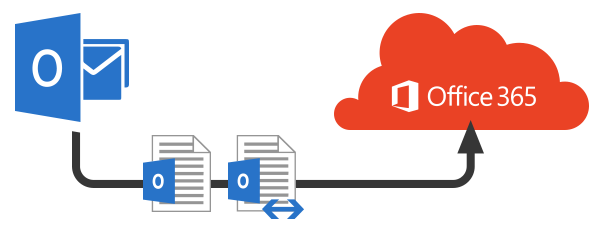
SMAC (Social, Mobility Analytics and Cloud Computing) is the mantra that moves the IT World. Cloud Computing enables businesses to expand in an elastic and dynamic fashion based on the needs at a certain point in time. Microsoft’s O365 (Office 365) brings together cloud versions of Microsoft trusted communications and collaboration products (Microsoft Office, Exchange, SharePoint, Lync, Windows Azure Active Directory) with the latest version of their desktop suite for businesses of all sizes (Student, Consumer, SMEs and Enterprises – plans tailored for these segments). Office 365’s pay-as-you-go per-user licensing service offering provides services integration in Office 365 whilst retaining the familiar Microsoft Office experience. Office 365 offers a Cloud Only (more suitable for Smaller organizations) and Hybrid (Cloud and On-premise – suitable for Medium sized organizations and Enterprises) deployment models. It supports coexistence between on-premises and online environments for best of both worlds.
iLink helps Organizations Migrate from earlier versions of Microsoft Office, Collaboration and Communication Products to Office 365 to enhance their Productivity and Collaboration in a dynamic fashion. iLink’s Office 365 Readiness Assessment is a consultation service that helps you determine if Office 365 is a right fit for your organization, assess real cost savings, competitive advantage and migration planning.
Migration Planning
- iLink’s Office 365 Migration Planning comprises of the following key steps:
- Define a detailed Office 365 migration Plan
- Define risks, challenges & complexities
- Sending Migration Communications
- Migrating Mailboxes
- Migrate existing collaboration documents
- Change DNS records
- Setting Up Mobile Devices
- Perform post-migration service testing
Office 365 Fast Track
iLink’s Office 365 Fast Track comprises of 3 steps – Pilot, Deploy and Enhance. The Fast Track deployment approach comprises of Service Enablement, Service Enhancement and Migration Services. Following are the benefits of the Office 365 Fast Track:
- No throwaway effort of the “production pilot”
- Full Office 365 user experience with minimal on-premises requirements
- Provides Time to value vs effort invested.
- Makes Data Migration possible through a wide range of data migration methods
iLink follows a Microsoft recommended approach to O365 Migration with the following in sequence:
- High-level Approach
- Infrastructure Discovery
- Client and Application Discovery
- Understanding applications,
- Integrating with line-of-business applications
- Office telemetry
- MS Assessment and Planning Toolkit
- Client Updates and Deployments- Mobile device options and approach
- Supported products / end-of-life products
- Identity and Federation Enablement
- Migration and Service Verification
- Exchange, SharePoint, Lync/IM/Voice
- Migration Considerations (Data to be migrated, Size of Migration, Timing for migration, Acceptable disruption period, Resources at disposal during migration period)
- Migration strategy to improve migration velocity (Reducing data / mailbox sizes, Using move capabilities with hybrid deployments, Schedule moves during non-peak traffic and services use and break migration into several parts)
- Service Verification and Trouble Shooting.
Offfice 365 SharePoint Migration
iLink specializes in Office 365 SharePoint Migration and focusses on the following Migration Considerations:
- Assess current on-premises solution features to compare them against SharePoint Online capabilities
- Consider degree of customization of existing on-premises SharePoint deployments
- Consider Quantity of data to migrate with focus on bandwidth available to migration and capacity requirements of SharePoint Online
iLink ‘s Office 365 SharePoint migration approach encompasses the following:
- Determine storage needs
- Determine URL Strategy
- Define search requirements
- Define Security requirements
- Capture Category content-metadata
- Design My Sites and user profiles
- Plan Timeframe / window for migration
Based on the assessment, iLink recommends a suitable SharePoint Migration Strategy – Staged, Cutover, New-on-New and Organic.
Typical deployment phases actions are assess, remediate, enable and migrate. iLink follows the Microsoft provided list of best practices for Office 365 SharePoint Migration Success including Pilot Success and various templates for Migration.
iLink’s Office 365 SharePoint Migration Model relies on the following migration pillars for success:
- Pilot User availability
- People with knowledge of Source and Target systems
- Competence in terms of Development and Knowledge management Skills
- Setting the correct expectation in terms of realistic timelines
- Commitment provided by a Strong steering committee
Customer Showcase
iLink has customized its Office 365 based Inside-Out Framework (https://www.ilink-systems.com/Frameworks/Inside-Out-Framework) to deliver a SharePoint Office 365 based Intranet for one of the largest and fastest growing electrical distributor that supplies a wide range of electrical equipment to Builders, Commercial and Electrical Contractors, Government, Industrial Marine, Institutions, Mining, OEMs, Oil & Gas, Petrochemicals and many more. The application needs were captured through Discussions, Story Boards etc.
iLink’s delivered the following customer benefits:
- A Cross Functional Team that has helped them achieve the following through the application:
- Readily customizable frameworks reduced the overall time to implement
- Improved productivity and happier employees due to enhanced UX and intuitive workflows
- Simplified tracking and reporting key metrics powered by Interactive reports and dashboards
- A self-sufficient (Technologically and Role based) team that supports the customer in the entire project life cycle and goes hand-in-hand with them to achieve their milestones.
- Knowledge Retention of the Application Architecture and Business Knowledge. Hence we are a Development Partner who understands their Landscape and Roadmap for Future.
- A team with Global Presence that can cater to various geographies in terms of Developing Applications
For more Information on iLink’s Office 365 Solutions, browse https://www.ilink-systems.com/Technology/Office-365


