How Power Automate Is Transforming Global Tasks
Microsoft Power Automate, previously known as Microsoft Flow, is a cloud-based SaaS service offering. It is an intelligent automation solution that unites Robotic Process Automation (RPA), Digital Process Automation (DPA), and AI in the cloud to create and automate workflows and tasks specifically called flows.
With the help of these flows, users can create business logic as simple as scheduling daily or weekly email notifications to complex flows which are capable of handling all the business processes of your organization.
Unlike traditional individual computing, flows can also cover end-to-end processes, moving outside the boundaries of individual applications for each task. It improves work productivity by automating multiple tasks and combining ready-to-use templates, recommendations, custom flows, and different cloud applications and services.
How does Power Automate communicate with the different applications?
With Power Automate, users can connect to various applications using connectors and easily map out how applications interact with each other.
Power Automate provides a vast number of connectors (almost 300+) including Facebook, Gmail, Adobe, Slack, Azure, and many more. Each of these connectors provides faster-automated solutions for everyday work activity for any business organization.
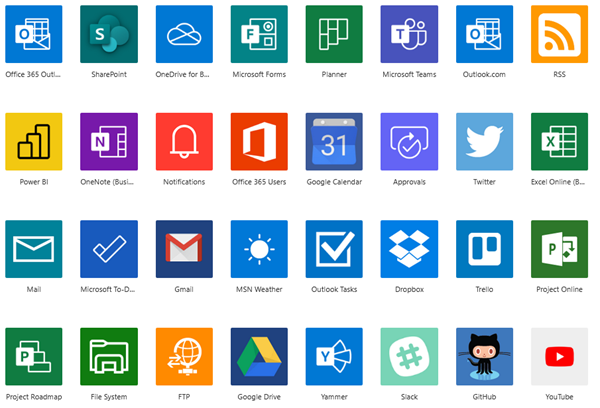
List of Standard Connectors
Power Automate also has pre-built templates by Microsoft that provide automation and cover the most common usage of power automation. Hundreds of pre-built templates are available, covering some of the most popular applications like Google Drive, Adobe, social media applications (Facebook, Twitter) Database, and more.
How does Microsoft help to design automation?
Microsoft already has 200+ designed templates available that can be used by employees to assist work activities in their day-to-day life. Here is a list of a few activities that can be done with the existing templates of Power Automate.
- Saving an email attachment to OneDrive if it is received from a particular person or with a particular subject line.
- Creating an issue in Azure DevOps when an email is received.
- Getting an Email when a file changes in One Drive, Sharepoint.
- Starting an Approval flow and replying with a file attachment.
- Sharing a Youtube video on Twitter.
- Saving tweets that include a specific hashtag to a SharePoint list.
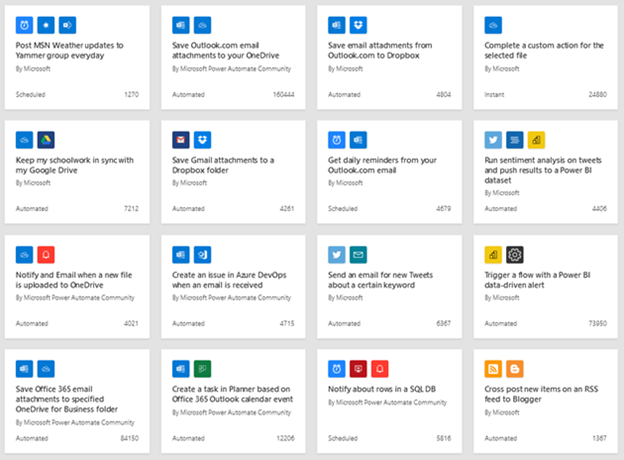
List of Common Templates
By using connectors and templates organizations can create Flows that can automate repetitive and time-consuming tasks for employees.
How Power Automate will be a revolution?
Power Automate empowers everyone to build automated processes with Flow instead of following the traditional approach for individual applications or doing manual work. Using low code, drag and drop tools along templates and connectors, it’s very easy to automate repetitive work.
This way, IT and administrative teams can focus on more strategic tasks and work on projects that can give a good return for their investment. Users can also get insights into text and image recognition with prebuild models using AI builder components. Similarly, Power Automate not only helps in increasing efficiency but also improves security in business processes.
In short, all different ways of using Power Automate save a huge amount of worker-hours per year. As a survey done by Forrester Consulting, companies reduce their time to market for development by as much as 33 percent using Power Automate.
Still, most of the companies follow no cloud solution or on-premise cloud model. Businesses are still looking between continuing with legacy software or fully migrating to the cloud. Power Automate helps to bridge this gap and avoid difficulties to implement a cloud solution for any organization with great efficiency and security.
How iLink can help you leverage the benefits of Power Automate
iLink has experienced a lot of success in deploying Power Automate making internal applications aggregate and display business data along with increasing productivity and improving project outcomes. With Power Automate templates, you have more time to do what you do the best while we help you do it.
If you looking to explore more about how Microsoft Power Automate tools can improve your business, speak with our experts today.


