SharePoint 2013 – Business Intelligence Features
In this article I would like to list down the Business Intelligence Features of SharePoint 2013. These features provide us a quick solution for various business requirements like presentations, integrations & connectivity to external systems.
Following are the core document management features in SharePoint 2013:
- Performance Point Services
- Excel BI
- Excel Services
- PowerPivot
- PowerView
- Visio Services
- Integration Reports
- External Data Integration
Performance Point Services:
Performance Point Services provides Dashboards to provide data visualization. The dashboards can be interactive to display Key Performance Indicators (KPI).
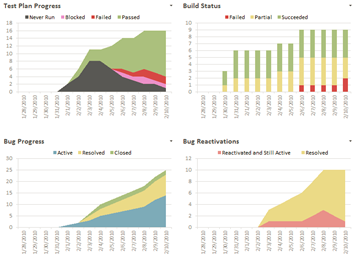
Performance Point is enhanced to support Analysis Services & rendering to iPad.
Excel Services:
Excel Services enables browser based Excel Sheet viewing & editing. Users can share an entire excel work book or a particular number of cells.
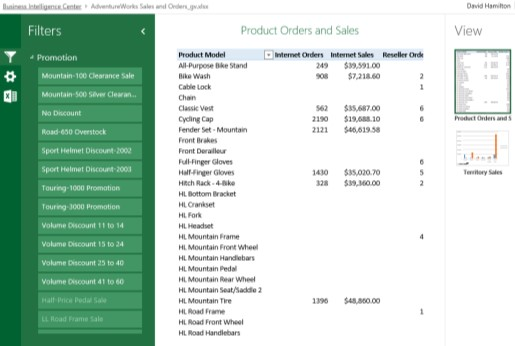
We can have different views for the same work sheet like Worksheet View, Gallery View.
PowerPivot:
PowerPivot provides powerful data exploration through in-memory data storing. PowerPivot allows working with millions of rows from different data sources.
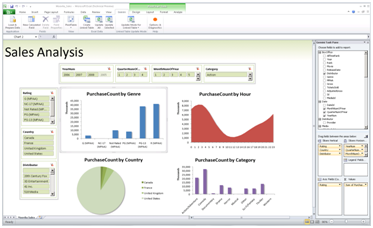
In SharePoint this feature comes under Excel Business Intelligence category.
PowerView:
PowerView is a feature of SQL Server Reporting Services & it is supported in SharePoint 2013. PowerView provides interactive data exploration, visualization, and presentation experience.
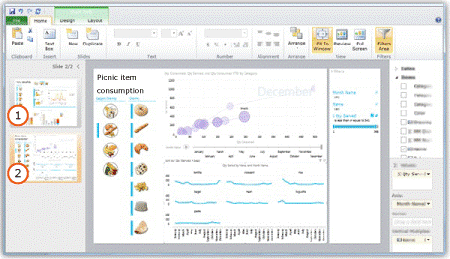
In SharePoint this feature comes under Excel Business Intelligence category.
Visio Services:
Microsoft Visio diagrams are supported in SharePoint through the Visio Services. Visio Services allows the following operations with Visio files:
- Load
- Preview
- Interact
Additionally, Visio Workflow can be visualized through Visio Services.
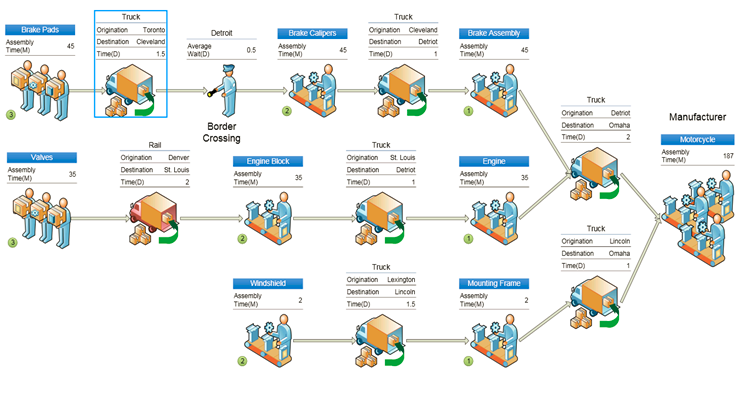
Integration Reports:
Microsoft SQL Server Reporting Services (SSRS) based reports can be viewed within SharePoint environment. This feature is supported through SharePoint Reporting Services component.
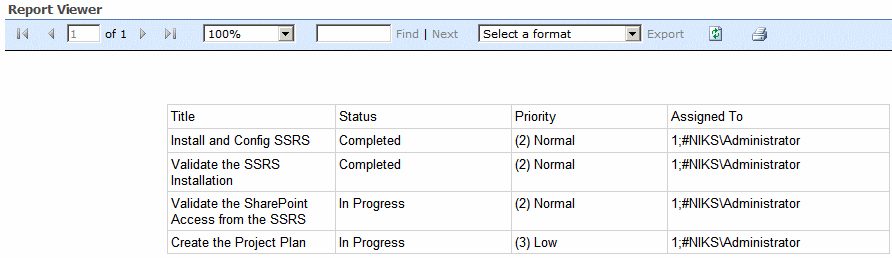
External Data Integration:
SharePoint can be connected with external systems including:
- SQL Server Databases
- Oracle Databases
- Other Databases
- SAP ERP through Connectors
- Custom Connectors
Additional to providing an Encapsulation, SharePoint external data integration features include External Content Type configuration, Offline support, Search, Secured Access etc.
The SharePoint server works in between of client browser & external system in providing data.
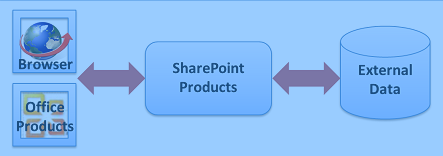
[simple-social-share]


