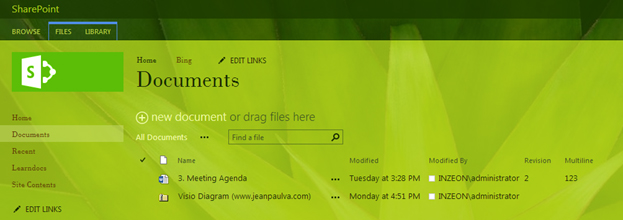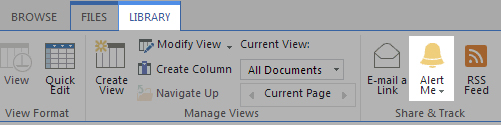SharePoint 2013 – Document Management Features
SharePoint 2013 – Document Management Features
In this article I would like to list down the Document Management Features of SharePoint 2013. These features provide us a quick solution with common document management tasks, thus saving cost & time.
Following are the core document management features in SharePoint 2013:
Databases
- Document Library
- Metadata
- Search
- Office Web Applications
- Check-in, Check-out
- Offline Working Capability
- Workflows
Data Integration [ETL]
- Alerts
- Document Id
- Document Set
- Co-Authoring
- Policies
- Mobile Support
Document Library:
We can upload documents into SharePoint Lists called Document Library.
Multiple types of documents can be uploaded (Word, Excel, PowerPoint, Pdf etc.) and SharePoint Administrator can impose restriction on the type of documents through Central Administration. For example, executable files (.exe, .dll) can be blocked from uploading.
Metadata:
We can associate additional metadata columns along with document libraries. For example a Resume document library can have the following columns to capture candidate information:
- Associated Project
- Valid Upto
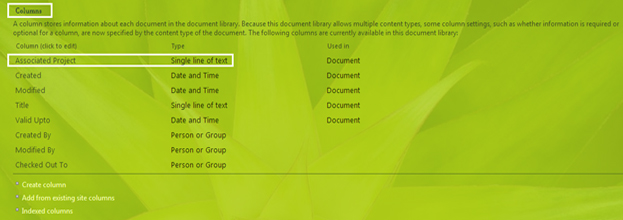
The metadata column type can be Text, Date Time, Number, Person etc.
Search:
The in-built search feature supports a search box visible on all the document library pages.
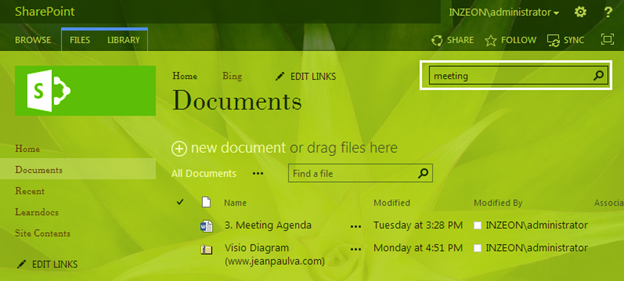
Search can be performed based on:
- Document Name
- Metadata Properties
- Document Content
Office Web Applications:
Office documents can be viewed within a browser. This helps the user to view MS Word, Excel files without the need for MS Office installed in the client machine.
Through Office web applications, the document content is rendered to the browser. This feature allows great convenience to the user.
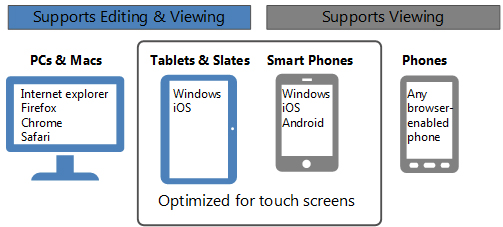
Check-in, Check-out:
A document can be exclusively checked out by a user. This prevents modifications to the same document by other users. Check-in can be done after doing the modifications.
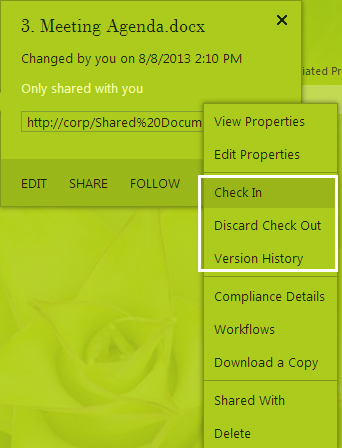
SharePoint document libraries have in-built support for Check-in, Check-out operations. A user can view the version history of a document through the context menu command.
Offline Working Capability:
A user can download a document from SharePoint, go offline, update changes & later synchronize back to SharePoint. Skydrive Pro for SharePoint 2013 enables this feature.

Workflows:
Through WWF (Windows Workflow Foundation), workflows allow quick integration of commonly required tasks like:
- Document Approval
- Document Rejection
Additionally, custom workflows can be created using tools Visual Studio & SharePoint Designer.
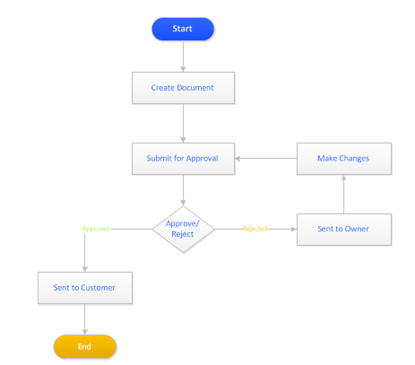
Alerts:
Document Library changes can be notified to users through Alerts feature. We can set different notifications like Add, Edit, Delete operations.
The user should be having an email / mobile number registered to receive notifications.
Document Id:
Document Id is the feature which provides:
- Unique numbering to of documents
- Easier retrieval of document by using Document Id
Document Set:
Document Set provides convenient way of working with multiple documents in one go. A Document Set can contain multiple documents sharing the same metadata properties of parent document library.
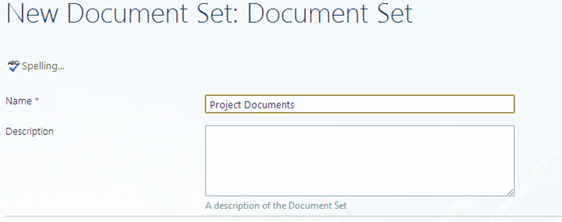
Co-Authoring:
Co-Authoring feature enables Collaboration of multiple users to work on the same document. The changes to the different parts of document are persisted & merged through the Co-Authoring feature.
This is related to the Check-in, Check-out feature.
Policies:
The life cycle of document can be managed with Document Policies. We can have Archival, Retention policies for document libraries.
For example, a document can be set to Auto-Delete after 1 year of time. This option helps in clearing unwanted documents from a site, which improves better clarity in document retrieval & search.
Adding safety value, one can perform a backup & delete for retention policies.

Mobile Support:
SharePoint 2013 provides optimized viewing experience over different mobile platforms including smartphones & tablets. Additional to that, Device Channels, Push Notifications, Business Intelligence & Office Web Apps are available for the mobile device.
Summary:
In this article we have explored the core document management features of SharePoint 2013.
[simple-social-share]