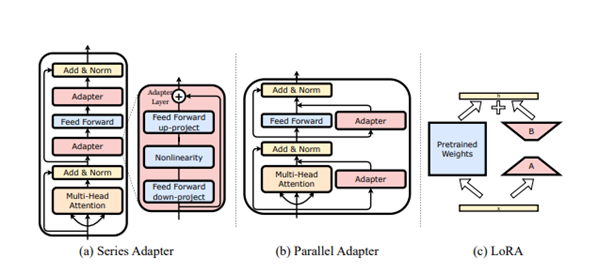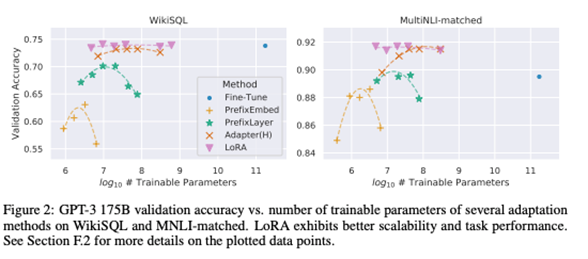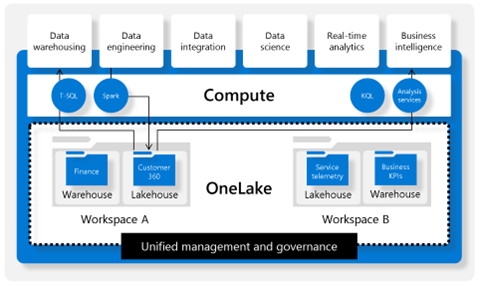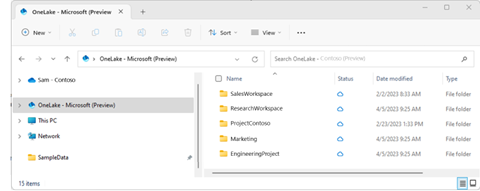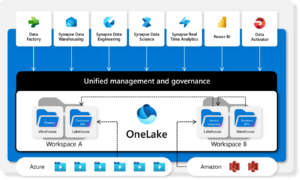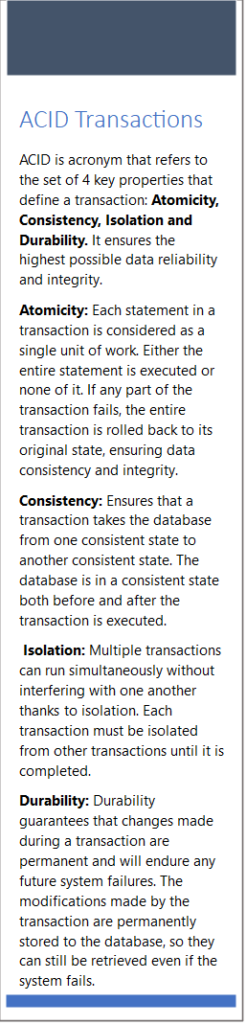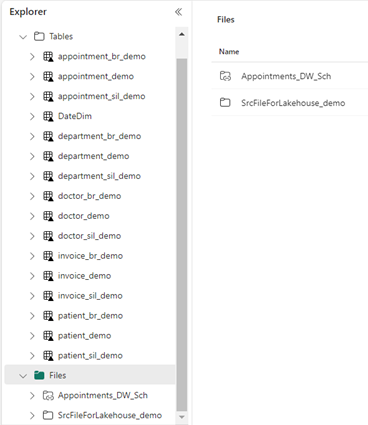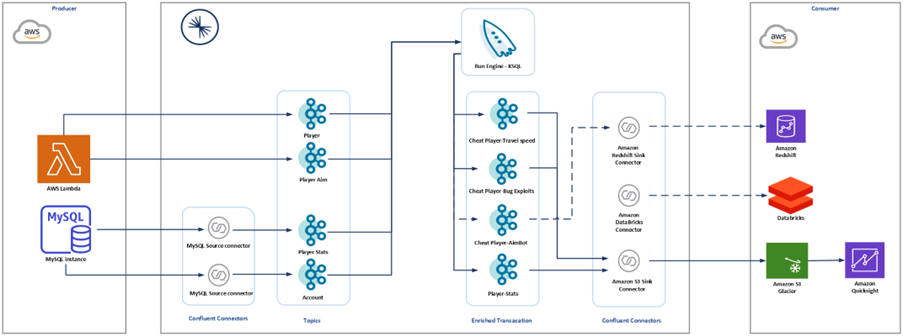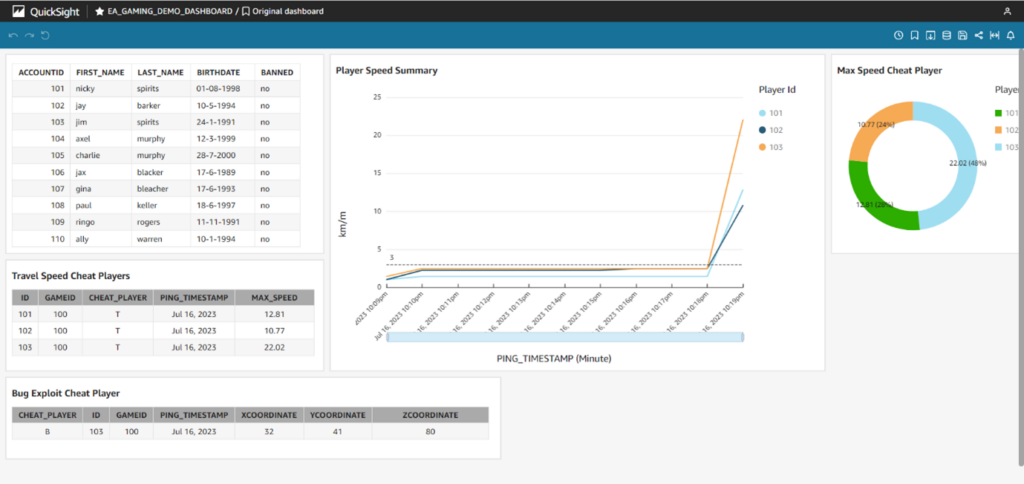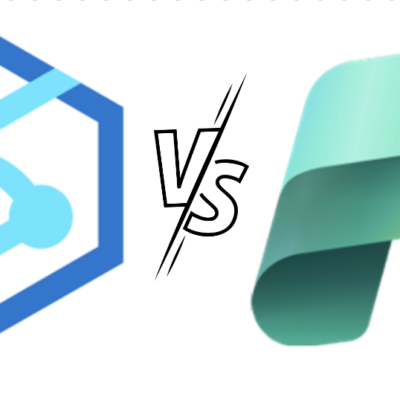Leveraging Data Science Services for NLP Empowerment
In the epoch of data-driven decision-making, the fusion of Natural Language Processing (NLP) with Data Science services has emerged as a potent solution. NLP, a pivotal component of AI, enriches the understanding and analysis of human language, while Data Science services extract valuable insights from extensive datasets.
This piece of writing delves into the pivotal role played by NLP in the realm of Data Science services, propelling AI-fueled services and conferring businesses with a competitive advantage. Delve into the profound realm of NLP’s transformative impact on Data Science services. Explore how iLink Digital, a leading provider of Data Science services, offers indispensable knowledge. With our expertise, you can harness the vast potential of NLP, enhancing your AI-driven services and broadening your business opportunities
Also read – What is Natural Language Processing?
NLP as a Data Science Service Solution
NLP bridges the gap between human language and machine comprehension, effectively transforming unstructured textual data into valuable insights. When integrated into Data Science solutions, NLP opens doors to a wide array of applications, ranging from sentiment analysis and text classification to language translation and chatbot development. Also, the NLP market is anticipated to develop at a CAGR of 17.4% from 2020 to 2025, reaching $43.9 billion.
Source – Analytics Insight
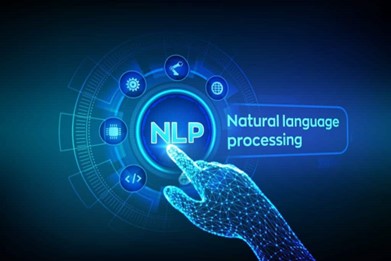
Enhancing AI & Data Science Generated Services
AI-generated and Data Science services, such as virtual assistants, chatbots, and recommendation engines, heavily rely on NLP to provide seamless interactions. A whopping 58% of consumers have used voice search to look up information about nearby businesses, demonstrating the growing use of conversational AI driven by NLP. NLP-equipped algorithms enable these services to understand user inputs, respond contextually, and accurately comprehend user intents. This leads to enhanced user experiences and more effective engagement, as the services can process and respond to natural language inputs, mirroring human conversation.
Business Benefits of NLP in Data Science
- Customer Insights: By analyzing customer reviews, feedback, and social media posts, NLP-equipped Data Science solutions can extract sentiments and opinions. This information is invaluable for businesses seeking to adapt their strategies based on customer preferences and trends.
- Personalized Marketing: NLP aids in understanding individual customer preferences and behaviors. This enables businesses to tailor marketing campaigns, offers, and recommendations to each customer, resulting in higher conversion rates and customer satisfaction.
- Efficient Customer Support: Chatbots powered by NLP can handle a variety of customer queries, providing instant assistance 24/7. This reduces the workload on human support agents and ensures consistent and efficient customer service.
- Competitive Intelligence: NLP-enabled Data Science solutions can analyze competitor data, news, and market trends, providing businesses with insights to refine their products, services, and strategies to gain a competitive edge.
- Risk Management: In industries like finance, NLP aids in analyzing financial reports, news, and market sentiments, helping businesses make informed decisions and manage risks effectively.
Key Concepts in NLP
- Tokenization: The process of breaking down text into smaller units, such as words or phrases, is known as tokenization. This is the foundation for many NLP tasks, as it facilitates further analysis and processing.
- Sentiment Analysis: This application gauges the emotional tone of a piece of text. By analyzing sentiment, businesses can understand customer opinions, adapt marketing strategies, and improve user experiences.
- Text Classification: NLP aids in categorizing text into predefined classes. This is employed in spam detection, topic categorization, and even medical diagnosis based on textual data.
- Language Translation: NLP has transformed language barriers into a thing of the past. Translation models, like Google Translate, utilize complex algorithms to generate coherent and contextually accurate translations.
- Chatbot Development: Chatbots leverage NLP to understand user input and provide appropriate responses. This technology finds applications in customer support, virtual assistants, and interactive websites.
Applications of NLP
- Elevating Customer Experience: By analyzing customer feedback and interactions, businesses can enhance their products and services to better align with customer preferences.
- Healthcare Diagnostics: NLP assists medical professionals in diagnosing patients by analyzing electronic health records, medical literature, and patient symptoms.
- Financial Analysis: Sentiment analysis of financial news and reports helps traders and investors gauge market sentiment and make informed decisions.
- Legal Industry: NLP aids in document analysis, contract review, and legal research, streamlining processes and increasing efficiency.
- Personalized Marketing: Understanding customer sentiments and preferences allows companies to tailor their marketing strategies, leading to more effective campaigns.
Natural Language Processing stands as a testament to the incredible fusion of linguistics and technology. Its applications have permeated our daily lives, from search engines to voice assistants. As NLP continues to evolve, its impact on industries and the way we communicate will only become more pronounced. So, whether it’s sentiment analysis shaping marketing strategies or chatbots providing instant assistance, NLP is undeniably a cornerstone of the AI revolution, unlocking the potential of human language for the digital age. As a Data Science Service, it is an exceptional revolution.
Elevating Insights with iLink Digital: Where Data Science and NLP Converge
As you step into the world of limitless possibilities that Data Science and NLP offer, iLink Digital is here to guide you on this transformative journey. Our expertise in both fields ensures that you’re equipped with the tools to uncover invaluable insights, revolutionize your business strategies, and deliver exceptional AI-driven services. Don’t miss out on the chance to harness the power of data and language – connect with iLink Digital now to embark on a path of innovation and success.



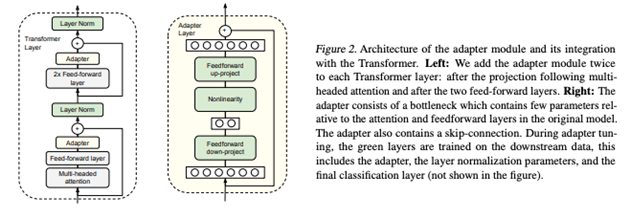 The adaptors are the only ones whose weights are re-trained. All previously trained weights of the original transformer model remain fixed, thereby ensuring that the previous learning is not lost.
The adaptors are the only ones whose weights are re-trained. All previously trained weights of the original transformer model remain fixed, thereby ensuring that the previous learning is not lost.